Tutorial 2: More steps
Tutorial 2: More steps
Zoom and scale
To see more details you can magnify each image. Some times the zoom looks very different compared with small images inside the population window. This is a problem of scaling down images based on discrete finite grid. Other types of calculations can be scaled without producing interference patterns.
Click on the zoom button.
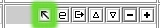
Choosing both parents
In the first tutorial you choose only the best image, but the partner image is chosen randomly by Kandid. You can determine both parents with the first parent and second parent button.
Choose an image and select it with the first parent button.
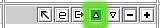
Choose another image and select it with the second parent button.
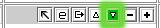
Deselect the deletion button for all images you will preserve. The button should show a white background.
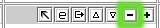
You must take care that some images have the delete image button marked.
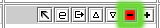
Now Click on the sexual reproduction button.

Cloning images
You can make clones of the best image.
Choose an image and select it with the best button.
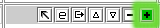
Deselect the deletion button for all images you will preserve. The button should show a white background.
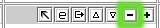
You must take care that some images have the delete image button marked.
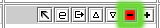
Now Click on the clone reproduction button.
Duplicate a population
You can duplicate the populations and then evolve both populations independently.
Click on the duplicate population button for starting a new evolution path.
