Tutorial 1: First steps
Tutorial 1: First steps
Select the image type
There is an wizard to set up a new population.
First choose the type of calculation you prefer. In this tutorial symmetric iterated function systems based on complex calculation will be used. With this type of calculation you need only a few generations to find interesting shapes.
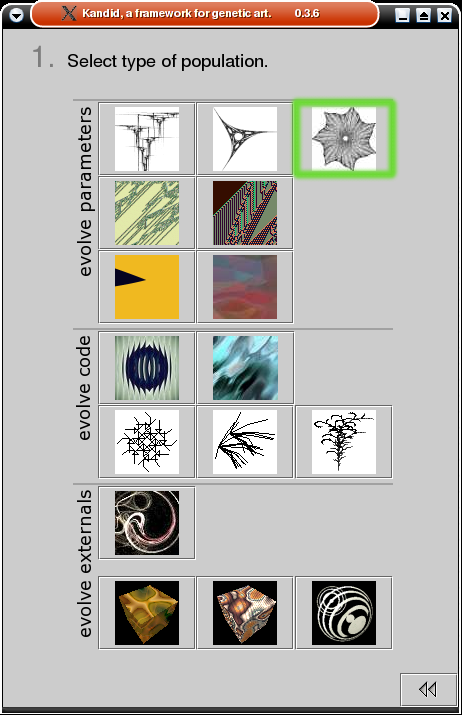
Choose a color schema
Second you need to choose a color schema. Black and white is a simple color schema, but it fits well to iterated function systems.
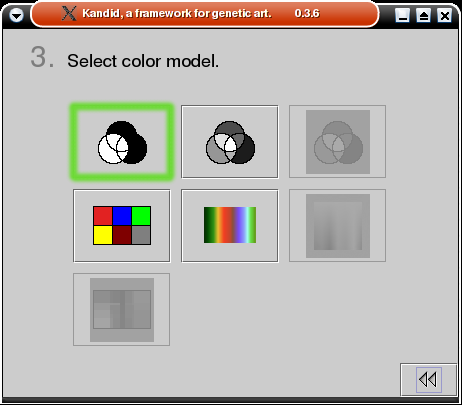
Choose the population size
In the next step you must select the population size. Select a population with 24 images.
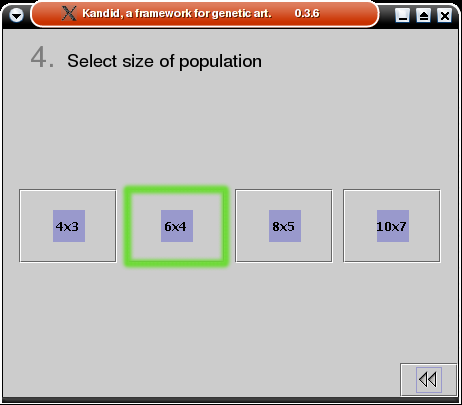
First population
That’s it. A population with some not very interesting images.
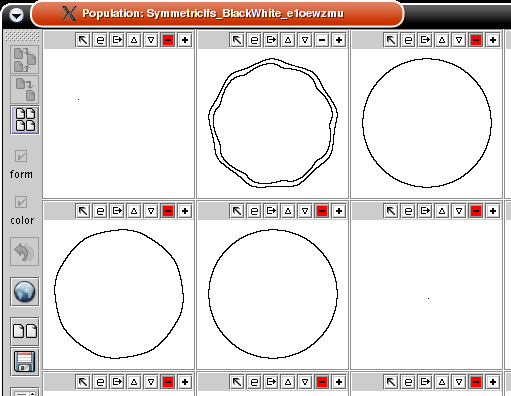
This is a screen shot from a run when I wrote this tutorial. Your population looks different. But I think there will be some similarities.
- There will be completely white images.
- There will images containing a thin black circle.
- May be, one or two images show a deformed circle or a more complex form.
Buttons to evolve the population
Now you can evolve the new image population. There are several buttons on the left side of the population window.

Random population
You can replace all the images in this population with new versions.
Click on the generate random next population button.

OK, same result. Lots of white images, some circles, may be one or two more complex forms.
Random seek
You can repeat this random seek for some rounds, but it seem that you are not a way to find insight.
- With every new generation you lost all your images. Even the better ones.
- This no model for evolution.
Please be patient.
Protect images
Above every image you will find a small button bar. To protect images from deletion you must unmark the mark this image for deletion button. In the next generation this image will remain.
Deselect the deletion button for all images you will preserve. The button should show a white background.
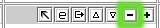
Then generate a new random generation by clicking on the generate random next population button.

Haystack
With this strategy you can cumulate images. After some steps it can look like this.
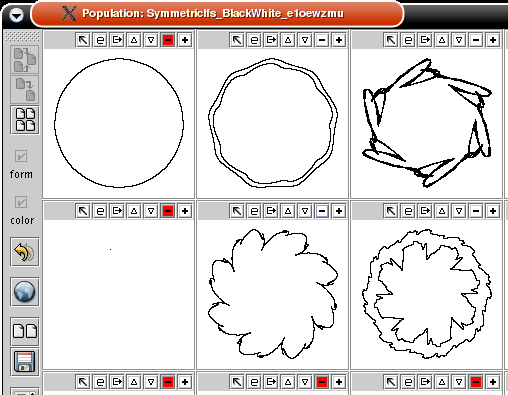
This has nothing to do with evolution. It’s more like finding a needle in a haystack. You need to spend some times to you find your first needle. For finding the next needle you need to the same amount of work as you invest for the first needle.
There is no fitness function
Up to now we have ignored the evolutionary aspect of Kandid. There is one, but with one important restriction. Inside of Kandid is no fitness function. Or in plain words, Kandid miss any algorithm that can decide which images are interesting, beautiful or never seen before. So you must do the job.
Sexual reproduction
Look over the images in your population. Which image is most appealing to you? Which images should be removed? Which images should be preserved?
Select the best image button for your favourite image. The button should show a green background.
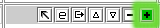
Deselect the deletion button for all images you will preserve. The button should show a white background.
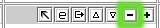
You must take care that some images have the delete image button marked.
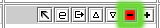
Now click on the sexual reproduction button.

Generation N+1
Generation N.
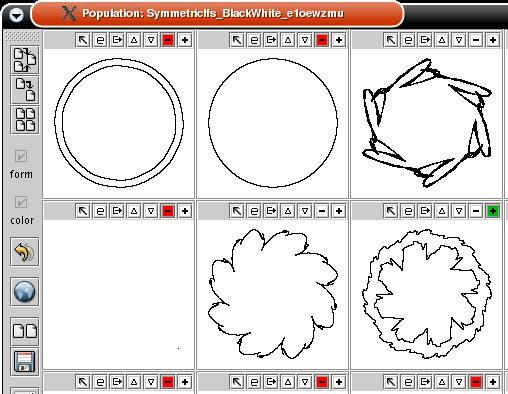
Generation N+1, created with sexual reproduction.
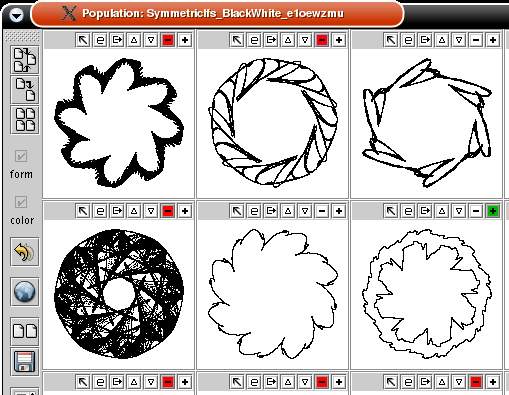
Long run
The new images (offspring) are a combination of the image marked as best and the unmarked images. This means that the offspring genes are build from crossing two parental genes and additionally mutating this new gene.
You can repeat this for a long run. Always marking the image you find most appealing with + and marking the images that should not appear again in the next generation with -.